-TM-
V.I.P

Posts : 78
Join date : 2008-01-04
![[Tutorial] Spawn Where You Die Empty](https://2img.net/i/empty.gif) |  Subject: [Tutorial] Spawn Where You Die Subject: [Tutorial] Spawn Where You Die ![[Tutorial] Spawn Where You Die Icon_minitime](https://2img.net/i/fa/icon_minitime.gif) Fri Jan 04, 2008 4:55 am Fri Jan 04, 2008 4:55 am | |
|
- Spawn Where You Die Tutorial -
- What You Need -
- Visual Basic 6
- Trainer_Module
- Credits -
- x TM x
- IcIsIc (Used This)
- Old DH
- New DH
- Bookmark tutorial that I chopped up to make part of this.
- All the people I might have forgot, sorry, remind me if you did.First we start out by making sure our declarations will be correct. - Code:
-
Dim Pointer As Long
Dim PlayerX As Long
Dim PlayerY As Long
Dim PlayerZ As Long
Dim PlayerX2 As Long
Dim PlayerY2 As Long
Dim PlayerZ2 As Long
Dim Health As Long
Dim Health2 As Long
Then we have to read the game for the information we need. - Code:
-
Pointer = ReadMemory(&H96C290, 4)
PlayerX = Pointer + 8
PlayerY = Pointer + 12
PlayerZ = Pointer + 16
Health = Pointer + 226
PlayerX2 = ReadMemory(PlayerX, 4)
PlayerY2 = ReadMemory(PlayerY, 4)
PlayerZ2 = ReadMemory(PlayerZ, 4)
Health2 = ReadMemory(Health, 4)
Now we have to set up a way to "spawn" when you die. - Code:
-
Sleep (999) 'Gives Time For It To Check and Spawn
If GetKeyPress(vbKeySpace) Then 'If We Press the Spacebar
If (ReadFloat(Health2) <> 100) Then 'If Health Is Less Then Or Greater Then 100
Call WriteByteString(&H42540B, "90") 'Connection Interrupt On
Call WriteMemory(PlayerX, PlayerX2, 4) 'Write X
Call WriteMemory(PlayerY, PlayerY2, 4) 'Write Y
Call WriteMemory(PlayerZ, PlayerZ2, 4) 'Write Z
Sleep (?) 'How Long To "Sleep" Before Turning Off Connection Interrupt
Call WriteByteString(&H42540B, "40") 'Connection Interrupt Off
End If 'End If Statements
End If 'End If Statements
- This is almost all C/P, but it has some setbacks to it, fix it yourself. -
- Hint's -
- You can set up a way to read where you are facing, so that you look the same way when you spawn.
- You can add a Auto Ci. (Automatic Connection Interrupt)
- You can rearrange to your liking and for better performance.
- You can make it read your health to see if you are dead or not.
- Give Credit To People -
| |
|
xXx
V.I.P

Posts : 40
Join date : 2007-12-23
![[Tutorial] Spawn Where You Die Empty](https://2img.net/i/empty.gif) |  Subject: Re: [Tutorial] Spawn Where You Die Subject: Re: [Tutorial] Spawn Where You Die ![[Tutorial] Spawn Where You Die Icon_minitime](https://2img.net/i/fa/icon_minitime.gif) Fri Jan 04, 2008 9:46 am Fri Jan 04, 2008 9:46 am | |
| no-ci self med ftw : nice release tho m8 | |
|
Jtwizzle
Admin

Posts : 163
Join date : 2007-12-21
![[Tutorial] Spawn Where You Die Empty](https://2img.net/i/empty.gif) |  Subject: Re: [Tutorial] Spawn Where You Die Subject: Re: [Tutorial] Spawn Where You Die ![[Tutorial] Spawn Where You Die Icon_minitime](https://2img.net/i/fa/icon_minitime.gif) Sat Jan 05, 2008 9:25 am Sat Jan 05, 2008 9:25 am | |
| Good job eh thanks for your contribution. | |
|
-TM-
V.I.P

Posts : 78
Join date : 2008-01-04
![[Tutorial] Spawn Where You Die Empty](https://2img.net/i/empty.gif) | |
Sponsored content
![[Tutorial] Spawn Where You Die Empty](https://2img.net/i/empty.gif) |  Subject: Re: [Tutorial] Spawn Where You Die Subject: Re: [Tutorial] Spawn Where You Die ![[Tutorial] Spawn Where You Die Icon_minitime](https://2img.net/i/fa/icon_minitime.gif) | |
| |
|
